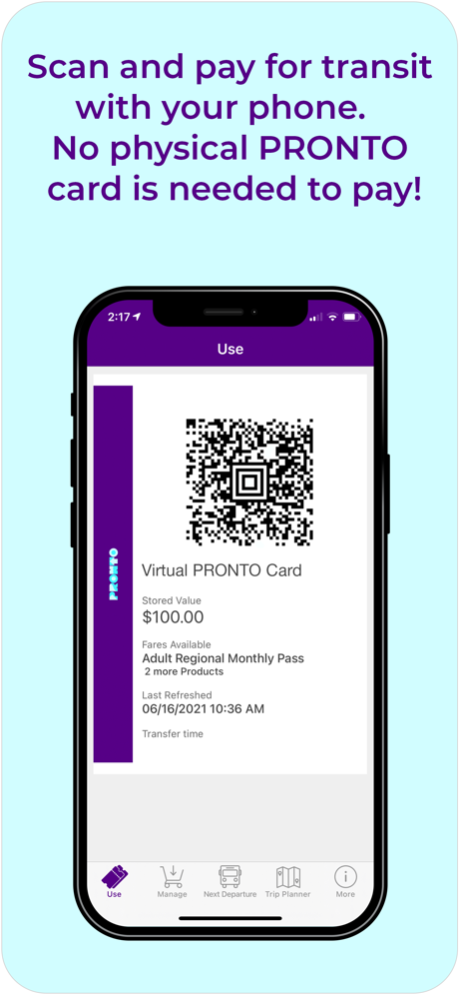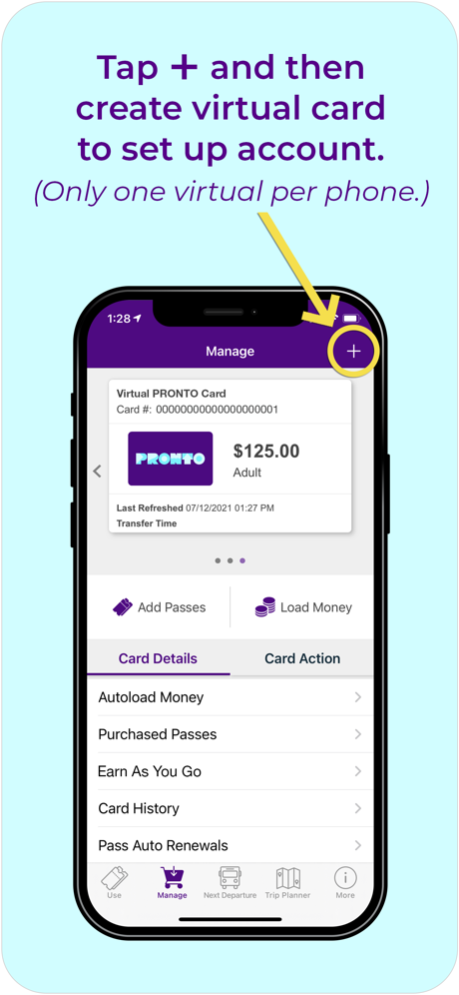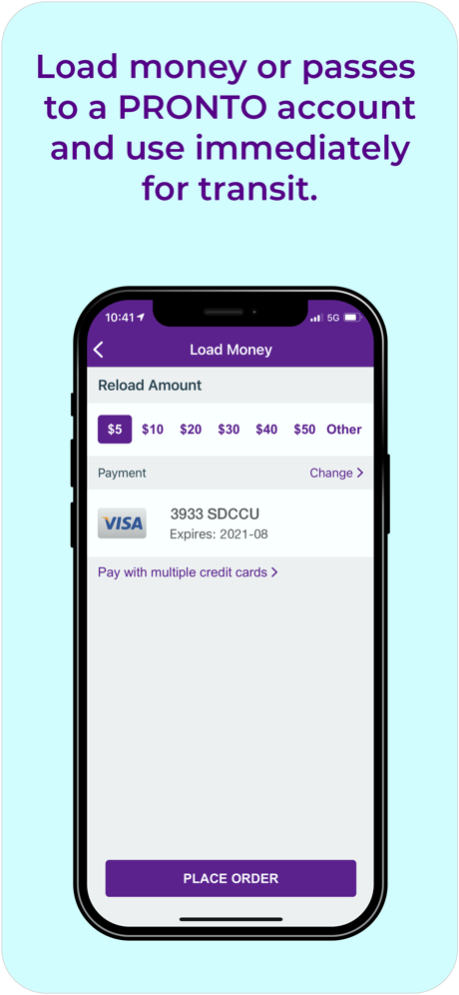Pronto - San Diego 4.084
Continue to app
Free Version
Publisher Description
PRONTO makes buying fares for MTS and NCTD easier than ever. Add money to your PRONTO app, then scan your phone at the validator each trip you make. Our pay-as-you-go function means you always get the best fare! When using the app, hold your phone 5 to 6 inches below the validator to scan your barcode.
The PRONTO app can also help you plan trips, see real-time arrivals, get service statuses, save favorite stations, and find stops for San Diego County area transit so you can plan your trip around San Diego without any problems.
Always Get The Best Fare
With PRONTO, you can pay-as-you-go* by adding money to your PRONTO account with a credit or debit card. Every time you scan your app, the appropriate one-way fare is deducted from your balance. Look for validators at Trolley, SPRINTER and COASTER stations, and onboard buses.
You will never be charged more than a Day Pass ($6 Adult or $3 Reduced Fare) in a given calendar day, regardless of how many trips you make. Likewise, you will never be charged more than a Month Pass ($72 Adult or $23 Reduced Fare) regardless of the number of trips in a calendar month.
You can track your progress toward a Day or Month Pass in the PRONTO app.
*Pay-as-you go features not available for COASTER (must prepay for Day or Month Pass).
Manage Your PRONTO Cards
• Register your PRONTO card for balance protection
• Load money onto your card using a debit/credit card
• Set up autoload to top off your card automatically when your balance gets low
• See your balance, current fare, and earned passes
• Look up your recent scans, transfer times, and payment history
• Manage multiple PRONTO cards for your family or group
• Block/Unblock a lost or stolen card
Next Departures:
• Find Next Departures using stop number, address or landmarks
• See real-time bus and train service statuses and news
• Map and List view of Nearby Stops
• List of recent stops and favorites
Trip Planning:
• Plan a trip using popular landmarks or addresses
• Full trip itineraries with fare information, actual walking distance, and map view
• Set alerts to notify you when transit is arriving
• See a list of recent trip plans
• Save favorite stops for easy access
Need More Help?
Contact PRONTO Support at 619-595-5636
Sep 6, 2023
Version 4.084
Miscellaneous bug fixes and improvements
About Pronto - San Diego
Pronto - San Diego is a free app for iOS published in the Recreation list of apps, part of Home & Hobby.
The company that develops Pronto - San Diego is San Diego Metropolitan Transit System. The latest version released by its developer is 4.084.
To install Pronto - San Diego on your iOS device, just click the green Continue To App button above to start the installation process. The app is listed on our website since 2023-09-06 and was downloaded 1 times. We have already checked if the download link is safe, however for your own protection we recommend that you scan the downloaded app with your antivirus. Your antivirus may detect the Pronto - San Diego as malware if the download link is broken.
How to install Pronto - San Diego on your iOS device:
- Click on the Continue To App button on our website. This will redirect you to the App Store.
- Once the Pronto - San Diego is shown in the iTunes listing of your iOS device, you can start its download and installation. Tap on the GET button to the right of the app to start downloading it.
- If you are not logged-in the iOS appstore app, you'll be prompted for your your Apple ID and/or password.
- After Pronto - San Diego is downloaded, you'll see an INSTALL button to the right. Tap on it to start the actual installation of the iOS app.
- Once installation is finished you can tap on the OPEN button to start it. Its icon will also be added to your device home screen.